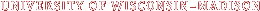At the Faculty Symposium this past June, Stephen Beers and Eric Peloza presented on why and how instructor feedback matters. IL instructors do an amazing job providing quality instruction through quality feedback, and this presentation might offer a few ideas to add to the teaching toolbox. A link to a pdf of the presentation slides are included below. While viewing a pdf can’t replicate the experience of a live presentation, it does include ideas – some general, some specific to Canvas, some questions that we can consider – for providing instruction through feedback.
http://bit.ly/uwconnections2019
Author Archives: jrfreese
7 Strategies to Promote Community in Online Courses
Have you been looking for more ways to increase engagement, personability, or community in your online courses? The article below shares some ideas, including how we as instructors can model these ideas and how we can design our course.
https://www.facultyfocus.com/articles/online-education/seven-strategies-to-promote-community-in-online-courses/
What are some ways you’ve fostered community in your online courses?If you have examples, we’d love to share them.
Faculty Symposium Presentation: Discussion Twists
Have you been looking for more ways to add interaction and engagement in your online discussions? While asynchronous courses may not be the first environment you might consider with online discussions, it can be done, and at the Faculty Symposium this past June, Laurie Berry and Kristin Kowal shared ideas on how to elevate your online discussions beyond post-and-reply. A pdf of their slides are included. While viewing slides can’t replace the experience of attending a live presentation, they do offer ideas.
Part_Deux_Discussion_twists_SP2019_Final
What are some ways you’ve made discussions work in your courses?
Faculty Symposium Presentation: Course Renovation
Have you been wondering about how you might like to renovate one of your courses? At the Faculty Symposium this past June, Kristine Pierick and Ryan Martinez gave a presentation that compared the work of redesigning a course to a home remodeling project, with examples of what might be a light lift (comparable to a weekend project), a medium lift (comparable to something more substantial), and a heavy lift (the course revision equivalent of redoing your kitchen). In the attached pdf of their slides, they’ve included different examples of what a light, medium, or heavy renovation to a course might look like. These are great to think about while considering what you’d like to revise along with the available time.
Canvas Editing Guidelines and Flowchart
With the migration to Canvas from d2l, you might have noticed that instructors can now directly edit courses. If you spot a typo, you now have the ability to fix it, without having to make a special request to Extended Campus. The attached flowchart, which resulted from the work of a Canvas Editing Workgroup (comprised of members of different IL partner campuses), explains what items we can quickly and easily edit by ourselves, which items should involve discussion, and which need to wait until a course revision.
Transition; Professional Resources and Support
As Sarah Korpi e-mailed a few weeks ago, there is not a renewed Memorandum of Agreement with our Independent Learning courses, and we (the Division of Continuing Studies at UW-Madison) are entering a teach-out period. As you think through your own specific transition plan, we want to highlight some of the services and support available to you on campus:
1. On Friday, August 9 from noon to 4 pm, there will be a workshop for IL instructors to assist with this transition at 21 N Park Street, room 7221 (where we usually meet). Elizabeth Schrimpf, Career and Education Counselor with Adult Career & Special Student Services will be customizing a workshop for us. The first half of the workshop will focus on processing this transition on a personal level. The second half of the workshop will focus on specific tools and strategies you can use for job searches. For more info and to RSVP, see the following link. Please RSVP by Monday, August 5. https://uwmadison.co1.qualtrics.com/jfe/form/SV_e8s0CbLekl8BaZL
2. The employee assistance office offers counseling and consultation at no cost to UW-Madison staff: https://hr.wisc.edu/employee-assistance-office/
3. The Division of Continuing Studies (our division on campus) also has several resources that you can use at no cost:
a. Career Counseling: https://acsss.wisc.edu/career-and-educational-planning/
b. Job Search Support Group: https://acsss.wisc.edu/job-search-support-group/
In the midst of this change, know that your years of service, your passion for teaching, and everything you brought to Independent Learning is immensely appreciated.
A History of Correspondence Course Programs
As part of the DCS IL Orientation, Irena Frączek recently put together an excellent history of Correspondence Courses throughout the centuries. This was done as the WebQuest assignment, so going through this can also give you an example on how to put together a web-based research activity.
Thanks for sharing, Irena! It’s interesting to read about the earlier versions of what we do!
Irena Frączek
DCS Independent Learning Instructor Orientation
Unit 2 WebQuest
Activity A: Historical Correspondence Course Programs
Which of these programs is oldest?
The first known reference to correspondence courses dates back to 1728, when Caleb Phillips placed an advertisement in the Boston Gazette seeking students eager to learn shorthand through weekly mailed lessons. How successful was his endeavor is never mentioned but all sources are unanimous in assertion that in 1840, Sir Isaac Pitman developed the first ever correspondence course in Great Britain. By some strange coincidence it was also a shorthand course, but the long time lag between these two events is somewhat puzzling. Nobody followed in Phillips’ tracks for 116 years?
Interestingly enough, Boston became a site of the first in the United States correspondence school that opened in 1873. Funded by Anna Eliot Ticknor, a pioneer of distance education in our country, the school was called the Boston Society to Encourage Studies at Home and offered higher education (exclusively) to women. On the other hand, the Colliery Engineer School of Mines (currently called the ICS Learn, International Correspondence Schools) established in Scranton (PA) in 1889 targeted primarily men, focusing on technical and practical education.
The idea of distance education caught on also in academia and Polish universities were among the pioneers. Thus, the Jagiellonian University in Kraków opened in 1776 the correspondence courses program designed to teach crafts to workers, while the University of Warsaw ran a correspondence course in physics for general public in 1779. It took, however, almost 80 years later that programs offering correspondence courses on regular bases were set up in various European universities. The first among them was the External Programme in the University of London (1858), famous also for being the first one to offer diplomas and degrees.
In the United States, the Chautauqua Correspondence College was founded in 1881 and authorized to grant diplomas and degrees in 1883. Its founder, William Rainey Harper, established a similar program at the University of Chicago, where he became the president in 1891. In the same year, the University of Wisconsin created three new extension programs with one of them offering the correspondence courses taught by the existing UW faculty. This program was the early version of the UW Independent Learning.
What inspired the creation of the program(s)?
Inspiration for some of these pioneering programs is hard to establish, and for others it is easier to talk about motivation rather than inspiration. For example, Isaac Pitman used correspondence courses as means for promoting the shorthand system he devised. He also took advantage of the newly introduced uniform postal delivery rate that made sending course materials back and forth affordable. For the founder of Colliery Engineer School of Mines, Thomas J. Foster, the aim was to help workers pass safety tests designed to reduce the frequency of mine accidents. For Anna Eliot Ticknor, the inspiration appears to be taken from the similar correspondence school (English Society for the Encouragement of Home Study) existing already in England. And for all programs established at universities, the inspiration was to make college level education available to people who, for various reasons, could not attend the campus based classes in person.
What was the mission of the program?
The missions statements are not available for all the programs discussed but here is a sample of what’s available: The Boston Society to Encourage Studies at Home aspired to induce in students a habit of every day, systematic study. On the other hand, the mission of the Colliery Engineer School of Mines was to provide technical and practical knowledge to working people (mostly immigrant coal miners).’ The correspondence programs at the universities follow the idea of “extended campus” and support lifelong education.
Is the program still in operation today?
For the most part, the programs in question either functioned for a long time and/or are still in operation. The Boston Society to Encourage Studies at Home had the shortest run (24 years) as it had voluntarily dissolved after the death of Anna Eliot Ticknor. The for-profit Colliery Engineer School of Mines has split in two branches of which one has moved to Great Britain (ITS Learn), and another changed the profile to adopting to the changing job market. The University of London International Programme (new name for the External Programme) continues to flourish but the IL program is now getting nixed.
Selected Resources:
“Education for Success”: The International Correspondence Schools of Scranton, Pennsylvania”. The Pennsylvania Magazine of History and Biography. CXX (4 (October 1996)).
https://journals.psu.edu/pmhb/article/viewFile/45108/44829
IT STARTED WITH CORRESPONDENCE EDUCATION! (November 10, 2013)
http://distance-educator.com/it-started-with-correspondence-education/
Kubiak, M.J . (2017): Wirtualna edukacja po polsku (Virtual Education in Polish)
https://www.computerworld.pl/news/Wirtualna-edukacja-po-polsku,282183.html
PANDA Timeline of Distance Education
https://pandatimelines.com/V1/2bd7624e
Richard (2009): The Pitman Dynasty. Isaac, Benn, Jacob and James Pitman.
http://technicaleducationmatters.org/2009/11/03/the-pitman-dynasty-isaac-benn-jacob-and-james-pitman/
The History Of Distance Learning
https://elearningindustry.com/the-history-of-distance-learning-infographic
http://digitalservices.scranton.edu/cdm/history/collection/ics/
& relevant WIKIPEDIA entries
Web Accessibility Course Recap Part 3
You can read Parts 1 and 2 of the course recap at the following links:
Open Education Resources tipping point article
The article below shares some exciting information about open educational resources (OER’s). These sources, which some teachers use instead of requiring students to purchase textbooks, are free for students and can be edited/adapted by instructors to meet the needs of their courses. The article uses Michigan’s Lansing Community College as an example; within a few years, what started as five faculty members incorporating OER’s turned into seventy-five faculty, saving students an estimated $1.6 million.
OER is at a tipping point. Here’s how to keep it moving in the right direction.
Two Independent Learning courses, German for Reading Knowledge and Legendary Performers use open educational resources (links are included below).
A Foundation Course in Reading German
https://courses.dcs.wisc.edu/wp/readinggerman/
Learn the Legends
Book Review: Reach Everyone, Teach Everyone
You’ve likely seen a few posts about the book discussion with the Association for Distance Education and Independent Learning (ADEIL) and Reach Everyone, Teach Everyone: Universal Design for Learning in Higher Education by Thomas J. Tobin and Kirsten T. Behling. If you haven’t yet read the book, it’s an excellent read on how everyone benefits when you make courses more accessible, not just people with disabilities (who are often thought of with topics of accessibility). A few key takeaways for designing and teaching courses include: what parts of your course are students not understanding? What do students keep having trouble with or need clarification? Identify those parts of your course. You can also create a “media path,” where you find supplemental media to further illustrate those key concepts that students struggle with.
The book often refers to plus-one changes. With accessibility, we don’t start with overhauling the entire structure. Rather, we find trouble spots and think of another way to present information. If you find a section of your course where students keep having trouble, find one alternative way to present the information. You can even adapt a plus-one change to your assessments. Perhaps instead of writing a final paper, a student might have the option to share what they’ve learned by making a video or website.
The book also outlines ambitious plans on how to create a team to make increased accessibility a priority for an entire campus.
Something to ponder from the book: people of all ages are increasingly using mobile devices to learn, and they’ll often use these mobile devices for just a few minutes at a time for “small, snackable pieces of content and interactions,” perhaps while waiting in line. How can we develop course content that makes the best use of those few minutes when a learner checks their phone?
ADEIL recently interviewed Thomas Tobin about the book, and you can view the interview here:
https://www.youtube.com/channel/UCeUoELksNGXi3WNxr9qDK0g