I recently shared an overview of a course I recently completed: Introduction to Web Accessibility. The course focused on Web Content Accessibility Guidelines (WCAG) and it’s four main principles: Perceivable, Operable, Understandable, and Robust. This post will focus on Perceivable and Operable.
Perceivable relates to how users can sense or grasp the material that is being presented. For web content to be accessible, it must be able to be perceived through more than one sense; if it’s only perceptible by one sense (for example, sight), it’s inaccessible to someone with disabilities in that sense.
Vision impairments present probably the greatest challenge for web accessibility, and screen readers can help blind and low-vision users access the internet. To experience internet browsing with a screen reader, you can try out a free Chrome browser screen reader here:
https://chrome.google.com/webstore/detail/chromevox/kgejglhpjiefppelpmljglcjbhoiplfn
You can help make online materials more perceivable by avoiding small font sizes, making sure there is sufficient visual contrast between text and background imagery, including alternate text with images (the screen reader reads to the user the alternate text to convey the picture), including captions for videos, and presenting material in a clear, easy to navigate order.
You can test color contrasts at this link:
https://webaim.org/resources/contrastchecker/
You can use this site to create captions for videos:
https://amara.org/en/videos/create/
Operable focuses on usability. Some users are physically unable to use both a keyboard and a mouse, but they might be proficient with one or the other. As instructors, we might not have the capabilities or access to design an online environment that isn’t dependent upon a mouse or keyboard, but we can certainly provide input during the course creation process to ensure that it’s usable for as many people as possible.
It’s worth noting that time limits can make the online environment less operable. Some people with disabilities might need more time to perceive, process, or comprehend material; this can also apply to people as they age. Do any of your courses use timed quizzes? As you design your courses, think about time limits. Why might your course need them? Why might your course not need them? Some assessments by their very nature require time limits (for example, tests that measure typing speed), but removing time limits will make your course more operable, and therefore more accessible.
When incorporating visuals or media, avoid flashes, flickers, or other visuals that can trigger seizures or physical reactions; a website isn’t operable if it’s causing physical harm.
Any thoughts on accessibility with your courses, particularly in how to make them perceivable or operable? We’d love to hear your ideas, questions, concerns, etc.
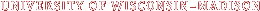

For Part 1 of the accessibility course review, go to
https://courses.dcs.wisc.edu/wp/ilinstructors/2019/05/28/web-accessibility-course-recap/