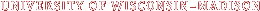H5P offers course designers a wide variety of tools to create content. One of them, the timeline, allows you to make an interactive series of listings and events.
https://h5p.org/timeline
To make something like this, you first create a new account. From there, click on “My Account” on the top row of links, and then click the link to “Create New Content.” Select Timeline as the content type, and then add information for each item you’d like to add to your timeline.Here’s a sample. It contains a timeline that highlights some key performances in the history of rock and roll, with a YouTube link for each performance.https://h5p.org/node/487138
Interested in learning more about what you can create with H5P? Come to the IL Instructor Quarterly meeting this Friday at 1pm to hear more about it. You can also read previous IL posts with examples:https://courses.dcs.wisc.edu/wp/ilinstructors/2018/06/21/h5p-content-creation-image-hotspots/
https://courses.dcs.wisc.edu/wp/ilinstructors/2018/04/17/h5p-content-creation-accordion/