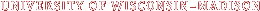One of the strengths of our Independent Learning program is instructor feedback. While we’re not explaining concepts in a face-to-face classroom, we can clarify and expand upon our students’ understanding of material with the feedback we provide; with assignment resubmissions, students can take our feedback and rework their assignments to 1) show a better understanding of material and 2) earn a higher grade.
The following resource, Improving the Feedback We Give Our Students, offers thoughts for providing more impactful feedback, to further connect with students, to maybe even bring our feedback to a higher level. It’s a pretty quick read and includes specific ideas.
https://wisc.pb.unizin.org/feedback/
Do you have other suggestions on how to really reach students with your four-star feedback? Let us know! We’d love to share your expertise.