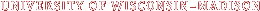I’m happy to continue sharing information from a course I recently completed: Introduction to Web Accessibility. The course focused on Web Content Accessibility Guidelines (WCAG) and it’s four main principles: Perceivable, Operable, Understandable, and Robust. My last post focused on Perceivable and Operable; this post will focus on Understandable and Robust.
Understandable can sometimes be thought of in terms of readability. Acronyms, abbreviations, complex terms – words that aren’t immediately recognized – can be more difficult for general audiences, so making sure there’s an easy way to find definition helps users.
For ideal accessibility, aim for a 9th grade reading level. If readers are more advanced, it’s especially easy for them to read through material, and the material will still be accessible for less advanced readers.
This goal does present a difficulty while working in academia, and a reminder that there’s no one-size-fits-all approach for accessibility. After all, we’re teaching material at a 13-16th grade level. As an idea: while we will likely use terms that are beyond a 9th grade reading level, we can work on making sure students can easily find definitions for such vocabulary.
You can use these two tools to test how understandable your writing it:
The last section, Robust, was admittedly geared more towards the technical, designed for programmers, IT personnel, etc. Robust web design will work for a wide variety of users on a wide variety of platforms. As instructors, we might not be able to design a web page that’s robust, but we can certainly advocate for it when we design online courses.
You can review the robustness/validity of a website with the following tool:
Any thoughts on accessibility with your courses, perhaps as it relates to understandable or robust or in more general terms? We’d love to hear your ideas, questions, concerns, etc.
You can read Parts 1 and 2 of the course recap at the following links: