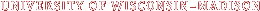Happy New Fiscal Year! As of July 1, there are some updates in recording grades and hours.
1) For instructors teaching in d2l: recording grades in LRMS is no longer necessary. d2l (and, in the near future, Canvas) will be our only grade record for Independent Learning students. When a student has completed a course, please submit their final grade at:
https://goo.gl/forms/eLaMVmtLslL79tCe2
Continued thanks for keeping your students’ grading records up-to-date!
2) It is no longer necessary to submit assignment re-submission information or course revision hours in the google forms. That work is now included in the new monthly pay structure.
We hope that these changes will help you spend more time teaching and less time record-keeping. If you have any questions about these transitions, please feel free to contact Program Director Sarah Korpi: sarah.korpi@nullwisc.edu