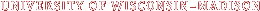Two Independent Learning Courses – German for Reading Knowledge and Legendary Performers – incorporate Open Educational Resources, or OERs (links are included below). OERs are “are any type of educational materials that are in the public domain or introduced with an open license. The nature of these open materials means that anyone can legally and freely copy, use, adapt and re-share them. OERs range from textbooks to curricula, syllabi, lecture notes, assignments, tests, projects, audio, video and animation.” (United Nations Educational, Scientific, and Cultural Organization).
As they’re free, they can save students a lot of money. As they can be freely shared and adapted, it also allows you to pick and choose which subjects or topics you’d like students to learn about in your courses; perhaps you’ll use one chapter from one source and another chapter from another source. An additional benefit: you don’t run into the issue of a publisher no longer printing a textbook you’ve been relying upon, or have students accidentally purchase the wrong edition.
There are a wide variety of sources available online to find OERs. Some act like a search engine, while others include lists of courses with attached OERs. A by-no-means-exhaustive list includes:
https://open.umn.ed
The Center for Open Education with the University of Minnesota includes a library of free, downloadable texts that you can search through and a community of people sharing their expertise in OERs. Perhaps one of sources could work as a textbook in your courses.
https://www.oercommons.org/
OER Commons allows you to search for textbooks, activities, and courses by subject matter and education level, and includes Open Author to create and share resources, lessons, and modules. You can also make an account to collaborate with others.
https://www.merlot.org/merlot/index.htm
Connected with the California State University System, the MERLOT system offers curated online learning, support material, and content creation tools. It could especially useful for supplemental materials for a course.
http://cnx.org/
OpenStax CNX of Rice University lists courses, each one linked to a digital, OER textbook.
http://ocw.mit.edu/courses/online-textbooks/
MIT OpenCourseWare offers online texts for STEM courses.
http://opencourselibrary.org/course/
The Washington State Board for Community and Technical Colleges manages the Open Course Library; the listed courses link to a google drive, which contains materials for the course.
UW Independent Learning OER Examples:
A Foundation Course in Reading German
https://courses.dcs.wisc.edu/wp/readinggerman/
Learn the Legends
https://courses.dcs.wisc.edu/wp/musicalperformers/