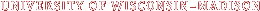While the internet can be a source of worthwhile information, students researching online need to be thinking critically about the information that they’re finding; just because it’s online doesn’t mean it’s true. Some teachers in the Ukraine, in the midst of online propaganda and misinformation with a civil war, have worked to increase students’ media literacy to spot misinformation and hate speech. You can read about those efforts in the following link:
https://www.npr.org/2019/03/22/705809811/students-in-ukraine-learn-how-to-spot-fake-stories-propaganda-and-hate-speech
We’ve previously shared an online research activity (link below) about using and evaluating online sources. What have you found helpful to teach students how to critically think about the information they’re finding online?
https://courses.dcs.wisc.edu/wp/ilinstructors/2018/04/30/online-research-activity-webquest/