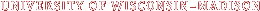We’ve recently shared some opportunities to learn more about accessibility (LinkedIn reading group, a free course), and if you’re looking for more, you can view the webinar in the link below. This is geared towards content creators, but there are great ideas for anyone working online to think about. This webinar shares a number of tools (including some in Microsoft Office) you can use to check how accessible the material you’re working with is.https://www.youtube.com/watch?v=9z-o-rLQTWo
Tag Archives: webinar
ADEIL Webinar: How to Use Recite
ADEIL recently shared a short webinar on how to use Recite, a program to help manage references and citations within a paper. Whether you’re advising students with research papers or simply looking for a helpful tool for your own research, Recite can help eliminate errors as you list your sources.You can view the webinar here:https://www.youtube.com/watch?v=1mUM1oJ-110
Canvas SpeedGrader Webinar
How is the transition to teaching in Canvas going so far? If you’re looking for more information on getting the most out of grading and providing feedback, UW-Extension recently gave a webinar on the various tools available with Canvas. Items discussed include a to-do list that shows which items need grading, different ways to annotate student work, different ways to access student assessments, and how to grade quizzes that autograde some questions but need your feedback for others. The webinar can be viewed at the following link:
https://us-lti.bbcollab.com/collab/ui/session/playback/load/ae960284292a453b8a3ffc62e1f08eae?name=UW%20Extended%20Campus%20Faculty%20Webinar%20-%20recording_1
If you’re ever looking for more information with Canvas, you can also go through the Canvas Learning Center course that’s in your Dashboard.
Canvas Webinar / Partners in Giving
Earlier this month, UW-Extension offered a webinar regarding the transition from d2l to Canvas. You can view that webinar here:
https://www.youtube.com/watch?v=8viROorbBL8&feature=youtu.be
Please note: we are now teaching new IL students in Canvas and previously enrolled students in d2l. The presentation discussed timelines of students working in d2l and Canvas, along with more help with navigating and getting the most out of Canvas.
On a different note: with the revamping of IL faculty positions last summer, we are able to participate in the Partners in Giving campaign. You can find more info (and donate) at the link below. Even a donation of $1 can positively impact great causes in our community.
https://giving.wi.gov
Best wishes on your Thanksgiving holiday!
IL Canvas Webinar Recap
Independent Learning recently offered a webinar for our upcoming transition to the Canvas learning management system. That webinar can be viewed here:
https://ce.uwex.edu/dle/webinar-information-schedules
Scroll to the section titled “Recordings” and click on “June 1, 2018: Independent Learning.”
The webinar introduced how to navigate Canvas (view grades, course content, etc), some differences in terminology from d2l Brightspace to Canvas (Canvas has a “Dashboard” instead of “My Home,” “Assignments” instead of “Dropbox,” etc).
There was also an important discussion regarding the migration process from d2l to Canvas:
1) Instructional Designers will export courses from d2l and import them into Canvas, doing a first wave of clean-up; during the transition, items like hyperlinks, discussions, and quizzes might get messy or broken.
2) Instructional Designers will reach out to Instructors/Course Facilitators to help clean up those items above. In some cases, we’ll be making direct fixes – perhaps replacing a quiz question. In other cases, we’ll be providing clarification about course content. Please note: we’ll have three days to complete this. Given the tight time frame, Independent Learning will reach out to Instructors/Course Facilitators in the near future about when we’ll be available to complete this step.
3) A reviewer/editor will then look through each course.
4) After the review, Instructors/Course Facilitators will have one last chance to review the course and sign-off that the course is operational.
Various learning resources about navigating Canvas will be made available in the near future.