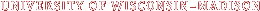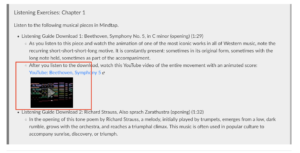H5P offers course designers a wide variety of tools to create content. One of them, the image hotspots, allows you to reveal texts, images and videos over a background image.
https://h5p.org/image-hotspots
To make something like this, you first create a new account. From there, click on “My Account” on the top row of links, and then click the link to “Create New Content.” Select Image Hotspots as the content type, choose a background, click on the image where you’d like to make a hotspot, and then provide additional content to be revealed.
Here’s a sample. It’s a map with important cities of rock music, with brief information and key musicians listed.
https://h5p.org/node/263774
As a disclaimer, the red squiggly spell check line does not appear consistently, so you’ll need to be especially careful for typos, etc.
Beyond including key cities on a map, you could have a painting with information about different objects, or maybe a photograph of a machine with explanations of different parts. How else might you use a tool like this? Let us know – we’d love to see your ideas!