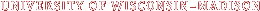When entering a student’s final grade in LRMS, you are required to enter a Lesson Average along with a Final Grade. How do these differ?
The Lesson Average is the numerical equivalent, or a percentage, of the calculated final grade. This includes lessons, exams, and any other assessed work. In d2l, when entering grades, there’s a column for Final Calculated Grade. Click on the student’s grade, and on the next page, click on the calculator icon. This will automatically calculate a percentage of the student’s final grade. Enter this number as the Lesson Average. If you have adjusted that number using the Final Adjusted Grade, enter the Final Adjusted Grade as the Lesson Average.
For the Final Grade, enter the letter grade (A, AB, B, etc.) associated with the Final Calculated/Adjusted Grade.
Thanks for your help with entering consistent information in LRMS!