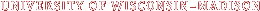I had the opportunity last month to complete a course from Ryerson University: Introduction to Web Accessibility. I’d like to share some ideas and tools from the course. People often think of accessibility in terms of helping people with disabilities, or something that’s done as a legal obligation or for good business practices, but it’s worth noting that increasing accessibility benefits everyone. For example, curb cuts – those ramps leading from streets to sidewalks – make it possible for people in wheelchairs to safely cross the street, but everyone benefits from those. It’s now easier to ride my bike, pull my kids in a wagon, etc.
The course focused on Web Content Accessibility Guidelines (WCAG) and it’s four main principles:
Perceivable: Can users perceive or sense what is being presented?
Operable: Is this usable?
Understandable: Can users comprehend how this works?
Robust: Will this work for a wide variety of users and assistive technologies?
I’ll be posting more about each of these principles in the near future. If you’d like more information, see the link below. It contains guidelines and techniques for each of the above principles.
https://www.w3.org/WAI/WCAG21/quickref/
The are three different levels associated with each guideline: A, AA, and AAA.
Level A guidelines focus on preventing barriers that will make content inaccessible to some people. These must be addressed.
Level AA guidelines focus on preventing barriers that will make content more difficult to access. These should be addressed to prevent unnecessary, additional effort.
Level AAA guidelines focus on usability. These could be addressed to increase usability.
Generally, Level AA is the recommended level to strive for when developing online environments.
More information about the course can be found here:
https://de.ryerson.ca/wa/introduction/