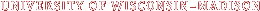At our most recent IL Quarterly Instructor meeting, Erin Paul-Schuetter shared instructions on how to use H5P (which offers course designers a wide variety of tools to create content) to create flash cards and import these tools directly into Canvas. A pdf of these instructions can be viewed here:
Tag Archives: content creation
H5P Content Creation: Timeline
H5P offers course designers a wide variety of tools to create content. One of them, the timeline, allows you to make an interactive series of listings and events.
https://h5p.org/timeline
To make something like this, you first create a new account. From there, click on “My Account” on the top row of links, and then click the link to “Create New Content.” Select Timeline as the content type, and then add information for each item you’d like to add to your timeline.Here’s a sample. It contains a timeline that highlights some key performances in the history of rock and roll, with a YouTube link for each performance.https://h5p.org/node/487138
Interested in learning more about what you can create with H5P? Come to the IL Instructor Quarterly meeting this Friday at 1pm to hear more about it. You can also read previous IL posts with examples:https://courses.dcs.wisc.edu/wp/ilinstructors/2018/06/21/h5p-content-creation-image-hotspots/
https://courses.dcs.wisc.edu/wp/ilinstructors/2018/04/17/h5p-content-creation-accordion/
New for 2019 and Beyond: Copyright Law and the Public Domain
As of January 1, 2019, works published in 1923 – literature, movies, images – are now in the public domain. The public domain refers to works that are available to the public with no copyright restrictions; works published in 1922 and prior had already been in the public domain, and if copyright laws remain unchanged, each new year until 2073 will see a new batch of published works enter the public domain (next year, works from 1924; the year after that, works from 1925).
Are there any ways you might be able to use these new open materials in your courses? I teach music courses; alas, copyright for standalone sound recordings isn’t as straightforward, but I can freely distribute sheet music of these pieces or look at examples of music in film.
Resource: Creative Commons; ADEIL thank you!
Are you looking for media – images, video, etc – to incorporate with your courses? Try Creative Commons:
creativecommons.org
From their website: “Creative Commons helps you legally share your knowledge and creativity to build a more equitable, accessible, and innovative world.” It’s not a search engine, but you can use it to search through things like Wikimedia Commons and various media repositories. Please note: they don’t guarantee that just because you found it through them, that you have the copyright permission to use it for your specific needs. However, you can generally look up information on the media that you find through Creative Commons and determine the copyright information from there.
Also, thanks so much to everyone who attended or assisted with ADEIL’s conference last week at Memorial Union in Madison! It was a great time to connect with colleagues from around the country and share ideas.
Instructor Media Examples
Our partners at UW Extension have put together a showcase of instructor media examples. From Instructor Welcomes to Course Guides to Lecturettes to Supporting Content, you can see what our peers have created with the Extension media teams to help generate some ideas on how you might incorporate media with your courses.
https://media.uwex.edu/faculty/faculty-showcase/
Do you have any other examples of using media in your courses? Let us know – we’d love to share your work!
H5P Content Creation: Image Hotspots
H5P offers course designers a wide variety of tools to create content. One of them, the image hotspots, allows you to reveal texts, images and videos over a background image.
https://h5p.org/image-hotspots
To make something like this, you first create a new account. From there, click on “My Account” on the top row of links, and then click the link to “Create New Content.” Select Image Hotspots as the content type, choose a background, click on the image where you’d like to make a hotspot, and then provide additional content to be revealed.
Here’s a sample. It’s a map with important cities of rock music, with brief information and key musicians listed.
https://h5p.org/node/263774
As a disclaimer, the red squiggly spell check line does not appear consistently, so you’ll need to be especially careful for typos, etc.
Beyond including key cities on a map, you could have a painting with information about different objects, or maybe a photograph of a machine with explanations of different parts. How else might you use a tool like this? Let us know – we’d love to see your ideas!
H5P Content Creation: Accordion
H5P offers course designers a wide variety of tools to create content. One of them, the accordion, gives you lists that can expand for more info:
https://h5p.org/accordion
To make something like this, you first create a new account. From there, click on “My Account” on the top row of links, and then click the link to “Create New Content.” Select Accordion as the content type, and then provide titles and texts for each panel of the accordion.
Here’s a sample. It includes a short list of important individuals for a course module. A short biography, and links to longer biographies, are included when it expands.
https://h5p.org/node/221656
As a disclaimer, the red squiggly spell check line does not appear consistently, so you’ll need to be especially careful for typos, etc.
Some potential applications for the accordion tool could include lists of individuals with biographies, lists of terms with definitions, lists of modules in your course with module summaries, or lists of major events with descriptions. Any ideas how something like this could be used in your courses? Let us know – we’d love to see what you come up with!
Resource for Creating Content
H5P offers a variety of tools that instructors can use to create instructional content: presentations, games, timelines, etc. We’ll highlight some of these tools with examples that could be used in an IL Course.
https://h5p.org/content-types-and-applications
Have you created anything with H5P? Let us know – we’d love to see your own examples.