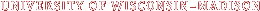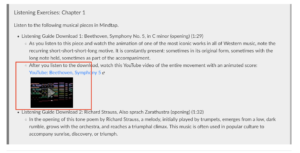Greetings from IL Instructor/Facilitator Rich Freese! I recently had the opportunity to review two courses as they migrate from d2l to Canvas. A few thoughts and observations:
1) Comparing the Canvas course in one tab and the d2l course in another makes for a very efficient way to check course content/layout accuracy. I also found this process was a great way to better understand how to navigate courses in Canvas.
2) If you find something that needs editing, click on the edit button on the top-right of the screen.
3) A very cool Canvas feature: if you’ve included links to youtube videos, you can preview and play them within Canvas. With d2l, links would simply open in YouTube in a new tab.
4) In general, the instructional designers did a great job importing the courses I worked with, and they also noted issues they encountered during the export/import for review. If you have quizzes/exams in your d2l course, that will require some additional reviewing, as the quizzes/exams don’t import/export smoothly.
For more resources about migrating to Canvas, go to:
https://ce.uwex.edu/dle