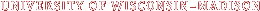Starting today, Division of Continuing Studies employees (including instructors) are required to use a Multi-Factor Authentication when using a NetID Login. Essentially, this simply adds a step when you log in to ensure your online protection, using either your smartphone/tablet or a UW-provided fob.
Instructions for your phone are included here:
https://kb.wisc.edu/page.php?id=86220
If you’d prefer to use a fob, you can request one here:
https://www.aims.wisc.edu/mfa-duo-request-form/
If you’re having trouble, you can call the DoIT help desk at 608-264-4357 or e-mail help@aims.wisc.edu. To share my own experience: I called the DoIT help desk, and within minutes, we had the authentication working on my phone.