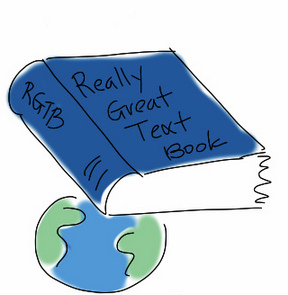There are many types of instructional materials and media as well as different ways that you can interact with course content.
Planning for online content should involve considering a variety of sources and media formats. An online course typically uses multiple content sources that may be presented in different kinds of formats such as text, print, photos, graphics, animations/simulations, sounds, and videos.
What kinds of content will you use in your online course?
Essential Course Materials
There are several essential course materials to include in an online course. These include guiding elements such as:
-
Syllabus information
-
Module/unit/week overviews
-
Course schedule
-
Online lectures or instructor commentary
-
Readings
-
Learning activity instructions
-
Assessment/Assignment instructions
-
Evaluations
As a time saver, there are templates (below) that can be used as a starting point during design and development of many of these essential course materials. Providing these essential materials can help faculty maximize their own time by addressing common student questions. It is important to provide a unit/module/week framework and common guideposts for needed information. The key is to make your expectations clear so that students have the information they need to complete activities with a minimum number of questions.
Instructions and Templates
The following templates were designed as a starting point for creating online activities. They address common student questions and provide a framework as well as recommendations for information to include for each type of content.
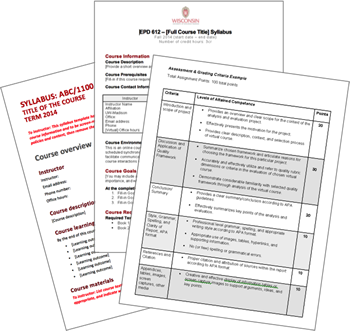 Designer's notes are included and are intended to be removed prior to using the documents online.
Designer's notes are included and are intended to be removed prior to using the documents online.
Canvas Templates
Knowledge base article describes how to access and utilize Canvas templates created by DoIT Academic Technology and TeachOnline@UW, Division of Continuing Studies. Upload to your course for easy editing.
Word versions:
- Syllabus template (.docx):
- Engineering Professional Development Template - -UW-Madison syllabus template (with credit-hour information)
- Commentary (.doc)
- Lesson (.docx) (Engineering Professional Development)
- Assignment Instructions (.docx) Engineering Professional Development
- Two-part discussion (.doc)
- Three-part discussion (.doc)
- Team discussion (.doc)
Common Instructional Content Types
The following table provides examples of some common content sources and media formats that are particularly useful in the online environment.
| Common Instructional Content Types | Examples | Resources/Tips |
|---|---|---|
| Print Materials: Readings, Syllabus, Lesson/Assignment Files, Rubrics, Handouts |
|
|
| Digital Media/Recorded Lectures (Audio or Video): Movies/TV Clips/ YouTube, Podcasts, Screencasts, TEDx Talks, etc. |
|
|
| Course Introduction Video | Tips to create an introduction video
|
|
| Presentation Materials: Lecture Notes, PowerPoint, Prezi, Adobe Captivate) |
|
|
| Expert Interviews, Guest Speaker Recordings |
|
|
| Case Studies/Scenarios |
|
|
| Educational Games | 7 things you should know about games and learning | |
| Simulations | Uses, trends & implications for simulation technologies in education | |
| Visualizations: Illustrative Pictures, Graphics, Interactive Data | ||
| Third Party Tools and Software |
|
|
| Role Playing | Thiagi's Training Games | |
| Student-Created Content | For the most part any of the other content types can also be created by students as an assignment and then could be used as examples in your course. | Tips for adding student-generated content |
| Expert Blogs | The Rapid E-Learning Blog is a great resource for building learning. | 7 things you should know about blogs |
| Open Educational Resources (OER): Textbooks, Online Articles, Audio or Video Clips, Links to Online Resources, Databases, Examples; Simulations |
|
Integrating OERs in teaching and learning |
| Websites/Really Simple Syndication (RSS) feeds | Website: EDUCAUSE® is a nonprofit association committed to advancing higher education. | |
| Software & Topical Training | Lynda.com is an online training library of video tutorials that is available for free to UW-Madison staff and students. |