Two important benefits of online courses are their flexibility and convenience.
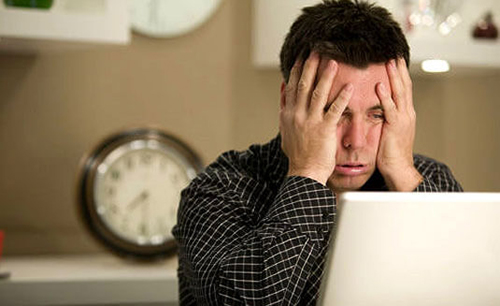
The online environment spans time and place to provide flexible and convenient access to instruction regardless of geographic location. However, those benefits can also challenge instructors and students to develop strategies to manage time and communications.
Without preset parameters for time management, the time spent working on a class may expand. The course can take up more time than is necessary when compared to the classroom setting. Additionally, the immediate access to the classroom that the online environment allows can lead students and faculty to “check” and monitor the course more frequently. These two features of the online experience can make it more difficult to distinguish between “class work” and private time.
However, if is important to note that compared to the weekly schedule of classroom teaching, the online teacher may participate more frequently in a course, logging in quite often for brief periods to respond to students and to monitor their work. If the short bursts of time were added together, the online teacher may actually spend about the same amount of time as the classroom teacher, but it can feel like more.
Need to Manage Rhythm of the Online Course
Many instructors find that online teaching may take more time than face-to-face teaching. The extra time is not so much due to technology itself but to greater communications with students. Rather than the routine structure of weekly classroom sessions and office hours, the online instructor may feel that students expect attention 24 hours a day, seven days a week. In addition, because students may post messages at any time, the instructor may log into a course daily to monitor the online discussions and grade activities. The online instructor, then, needs to develop strategies to manage time and to respond and provide feedback to students.
The online setting provides a great setting for new and varied interactions between class participants. Therefore, one strategy is to develop a weekly rhythm for course activities and for communication. Pictured below is an example how an online course can be organized to provide a weekly rhythm for students so they know what to expect on a weekly basis and to help both students and the instructor better organize time spent.
Source: Thank you to Professor Dietram Scheufele and Instructional Designer Kevin Thompson for this example.
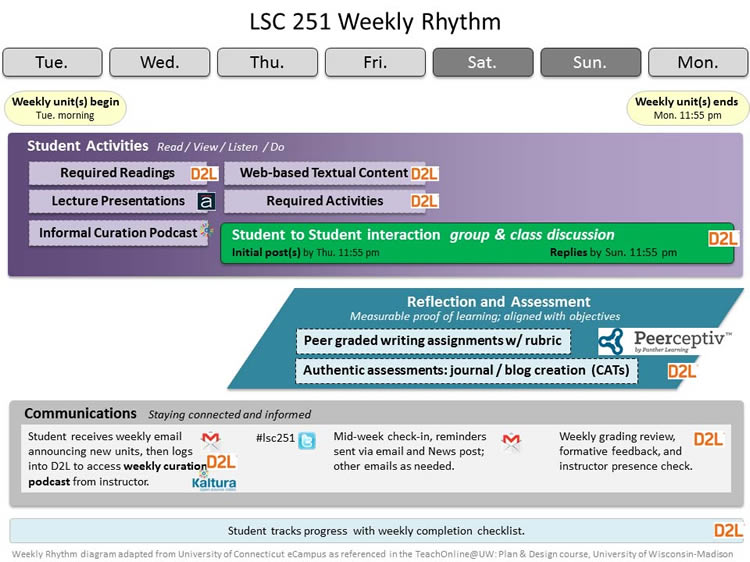
Consider: How can learning activities and communication be structured within the rhythm of your course to better manage your and your students' time and best achieve your course objectives.
This Excel Sheet provides four different templates that you can duplicate and edit in order to plan your own course rhythm.
Examples of Strategies to Manage Time and Communications
The table below lists additional examples of strategies an online instructor can use to help manage time and communications. Notice that some of the strategies piggy-back on ideas discussed earlier, such as writing concisely and clearly, organizing and chunking content, and setting participation ground rules for online discussions or activities. In other words, good teaching practices for designing content and activities can improve both efficiency and efficacy.
| Some Time Management Strategies | Some Communication Management Strategies |
|---|---|
Some tips for online instructors to manage their time include:
|
Some tips for online instructors to manage communications with students include:
|
Recommended Resources:
1) Stavredes, T. (2011). Strategies for managing your online teaching activities. Effective online teaching: Foundations and strategies for student success (pp. 185-203). San Francisco, CA: Wiley & Sons, Inc.
2) Dunlap, J. C. (2005). Workload reduction in online courses: Getting some shuteye. Performance Improvement, 44(5), 18-25.
Stravredes and Dunlap provide useful information and checklists for reducing your workload, including making teamwork work, facilitating and managing discussions, and sharing responsibility for learning with students.
3) Working with Online Teaching Assistants
4) Strategies for Managing Large Online Classes (Boise State University)
One strategy for managing time and communication is by developing clear student policies and procedures, as we will talk about next.